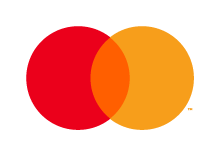It is easy to work together with your bookkeeper or accountant in Kontolink.
If you have been invited to Kontolink, you will receive an invitation on you e-mail looking like the example below.
From here you’ll have to click the link, and by that creating a user and accepting the invitation to your account.
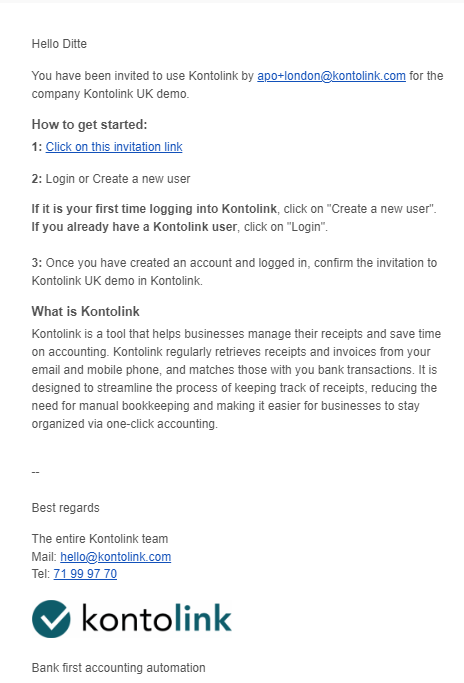
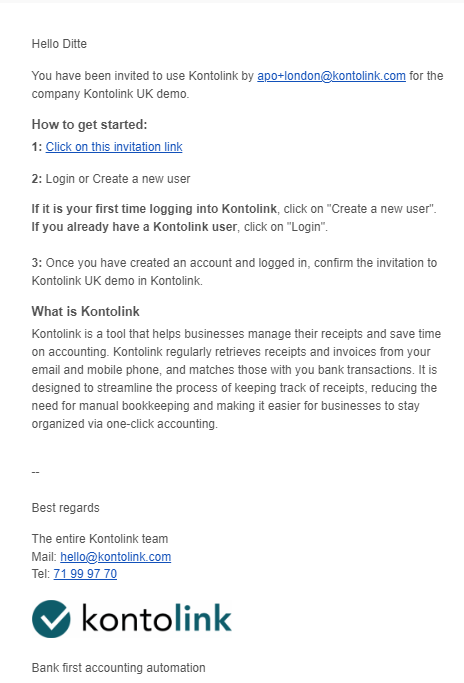
Create User in Kontolink
If you have been logged in to Kontolink earlier, choose “Log in” and use the same mail and password as previous.
Choose "Create new user" first time you have to log in
You will use this Log in from now on, when you log in to Kontolink.
→
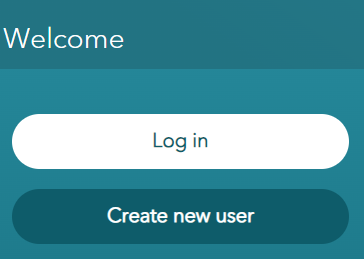
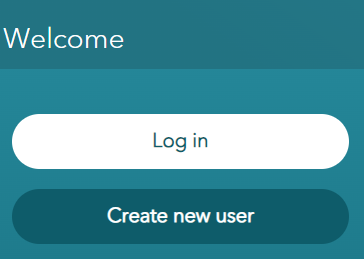
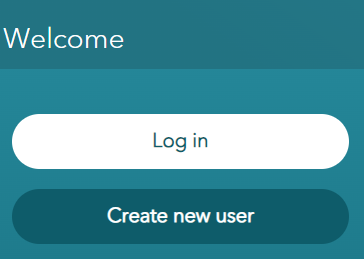
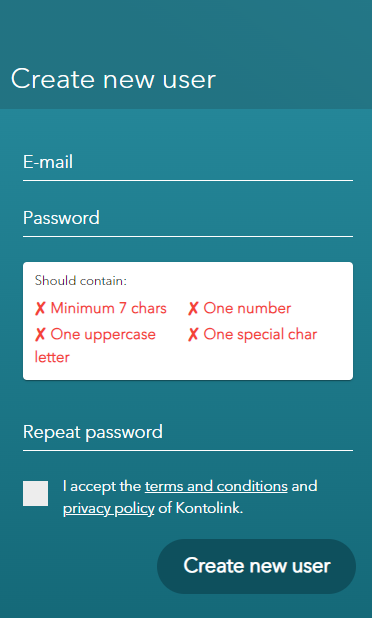
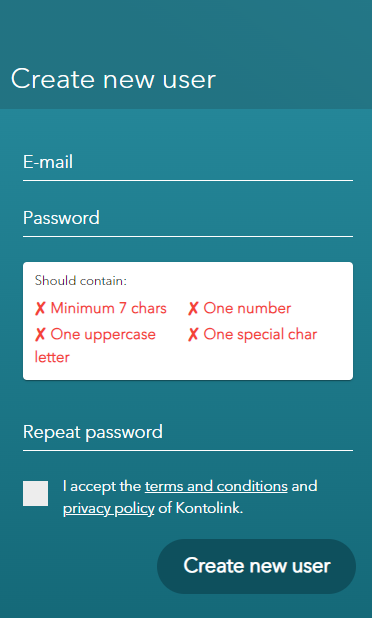
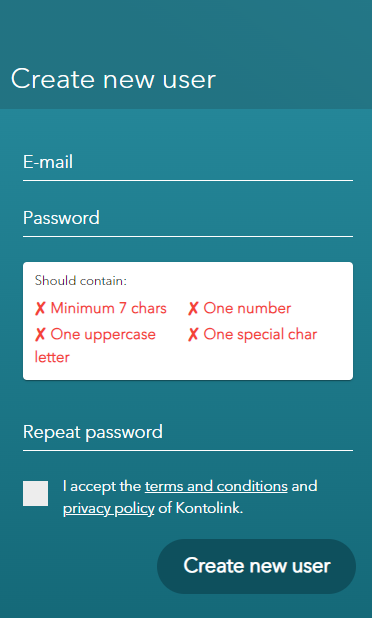
Type e-mail and password
Type your e-mail and choose your password.
←
Receive PIN code
Type you phone number at choose “Send”. You will receive a pin code on your phone, to log in to your profile.
→
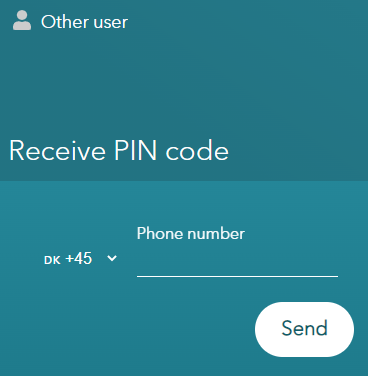
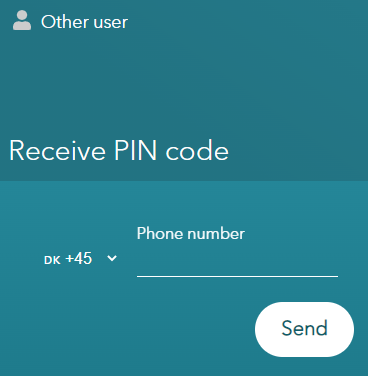
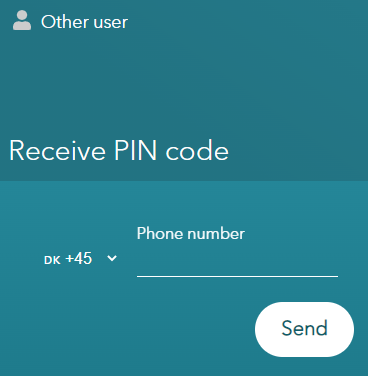
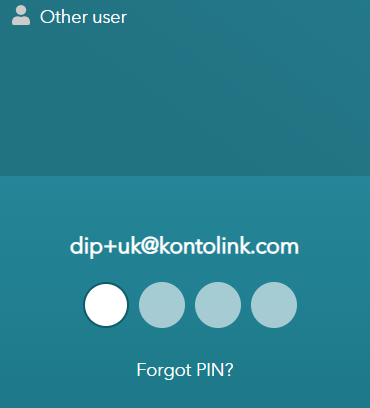
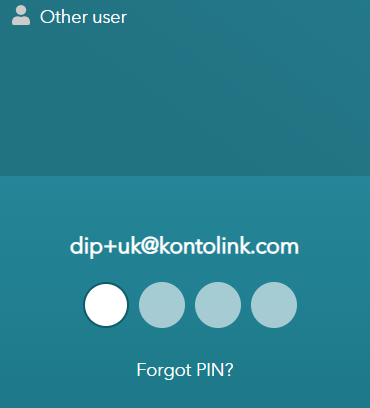
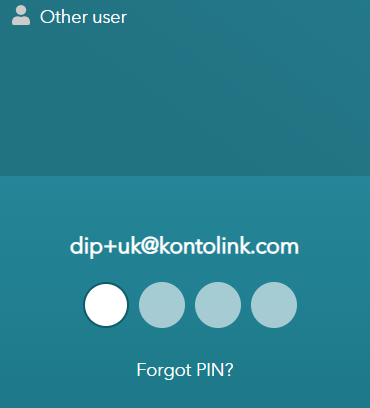
Type pincode
Your pin is sent to your phone from Kontolink by text. Type your pin here.
←
Confirm invitation
You are now created as an user and can accept the invitation.
Confirm the invitationen by clicking “Yes please”.
→
You now have access to your Kontolink company.
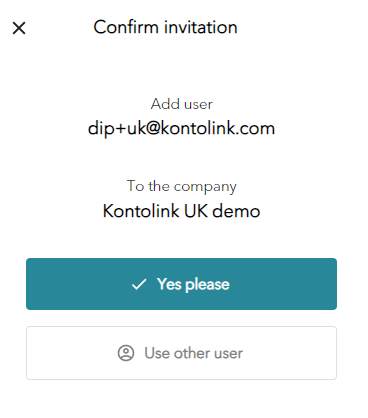
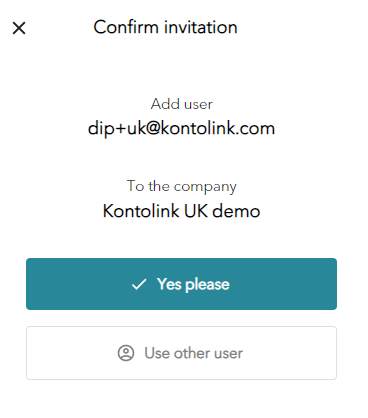
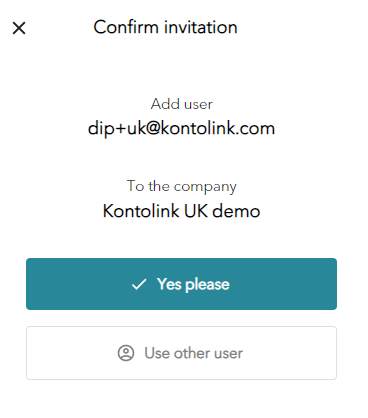
Connect bank account
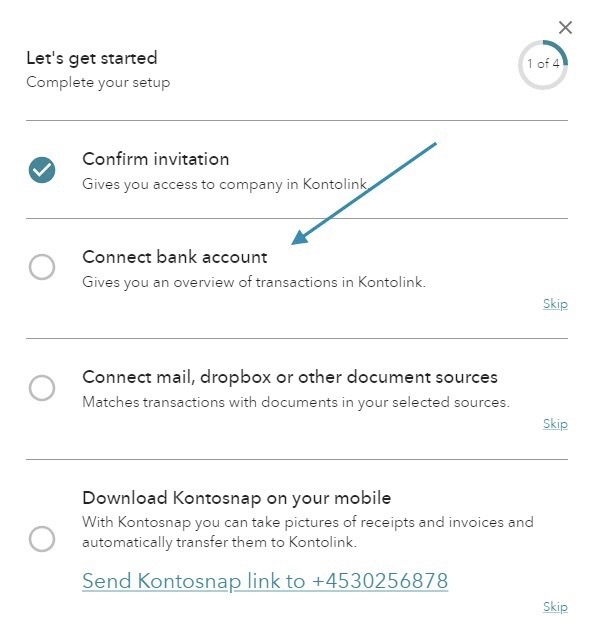
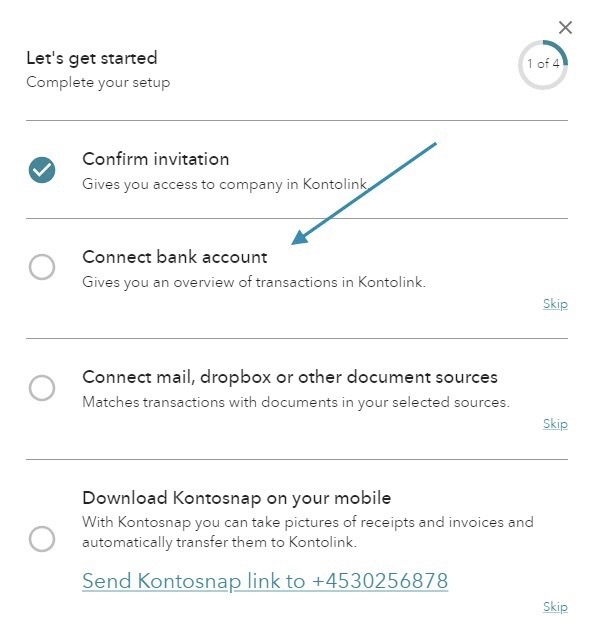
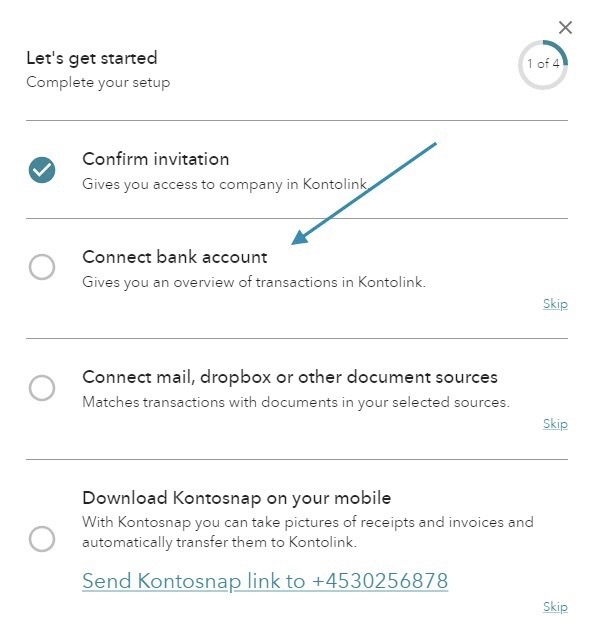
Choose “Connect Bank account”.
Choose your bank account, and log in with the permissions needed.
When logged in to the bank, you can choose the bank account, you want Kontolink to get transactions from.
Connect document sources - Where you want Kontolink to get your receipts
Click “Connect mail, Dropbox or other document sources”.
Document sources means the place Kontolink looks for your receipts.
→
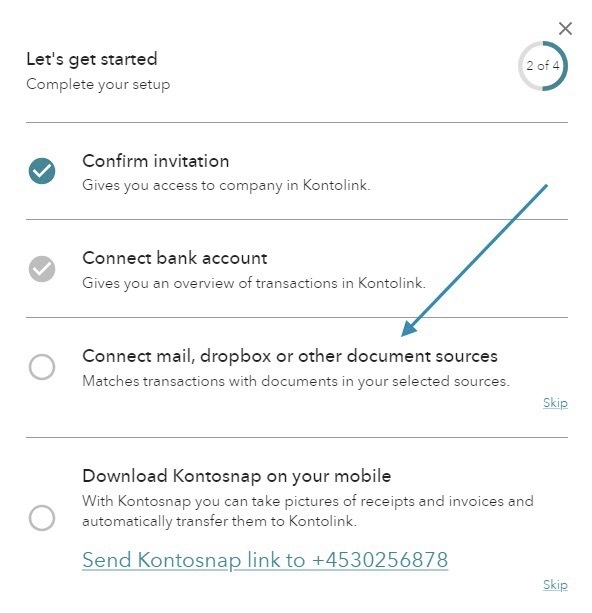
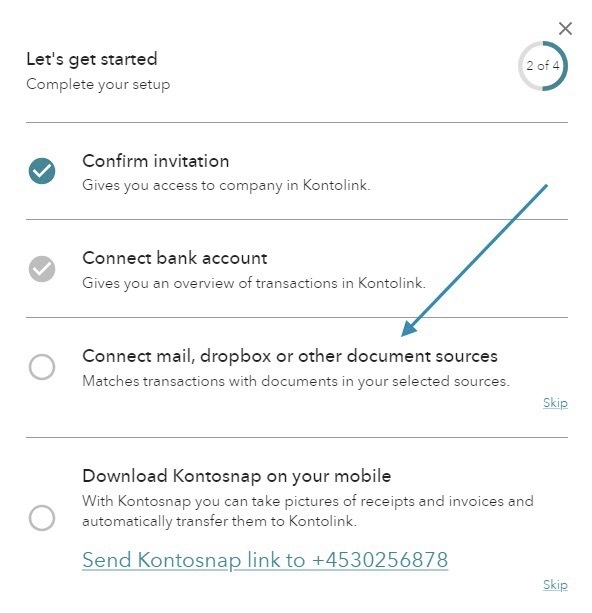
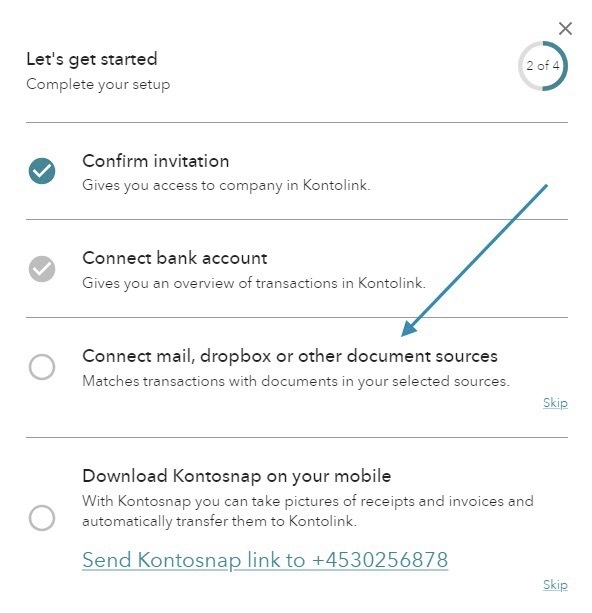
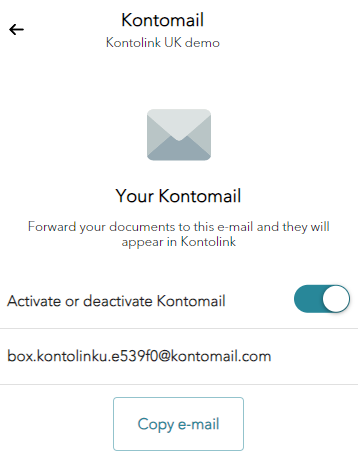
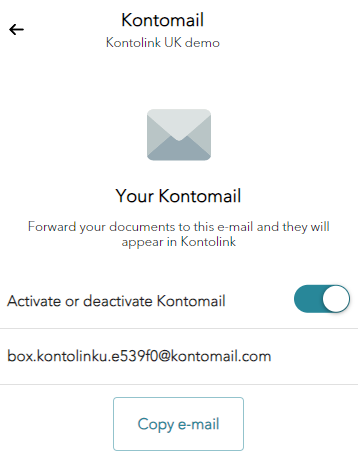
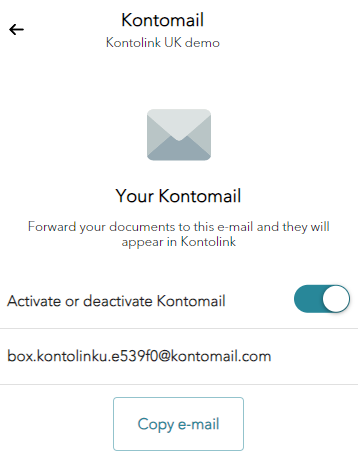
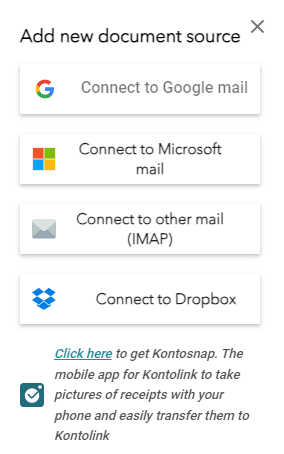
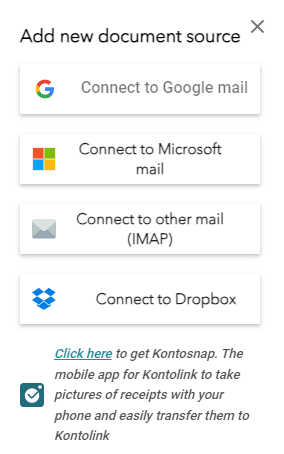
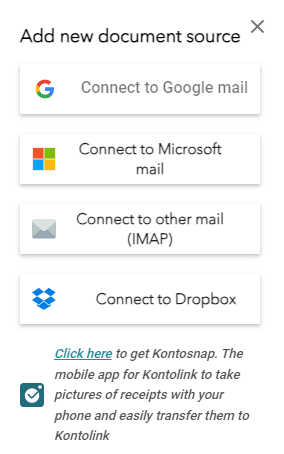
Choose Document sources
- Kontomail
- Kontomail is an e-mail you can forward receipts and documents to. ←
- Kontomail
Read more about Kontomail here: Kontomail
- Google mail
- Microsoft
- Connect to other mail (IMAP)
- IMAP connect to almost all types of e-mails.
- Connect IMAP to Kontolink
- Dropbox
Download Kontosnap
The last thing you need is to download Kontosnap til your phone.
Kontosnap makes it easy to take photos of your receipts and get them into Kontolink.
→
You can Download Kontosnap in App Store or Google Play.
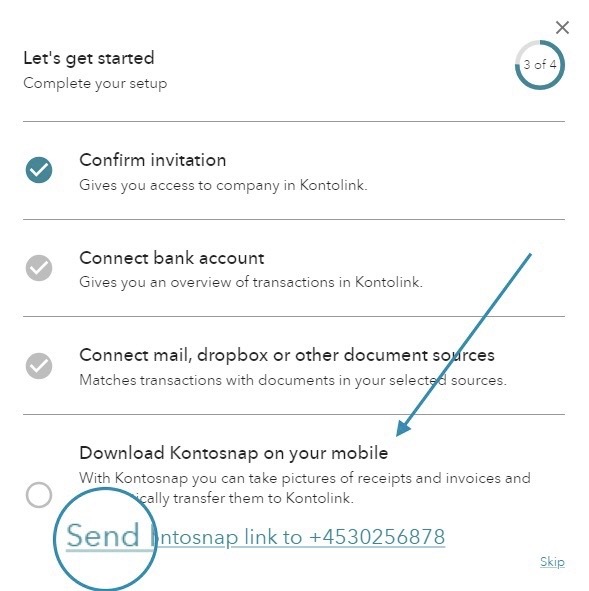
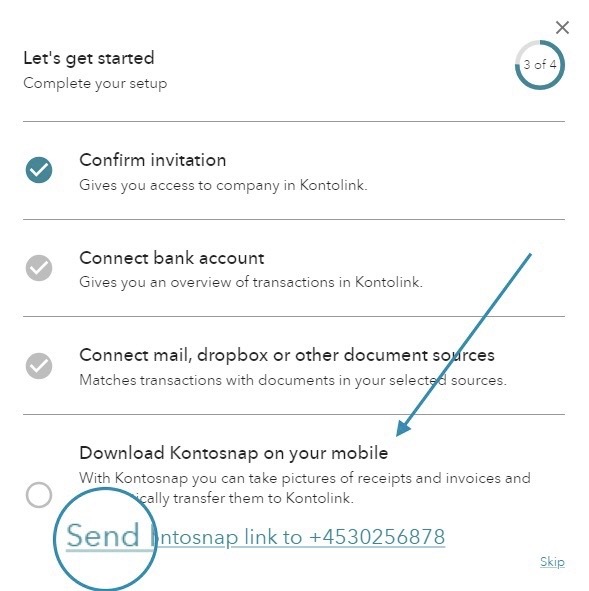
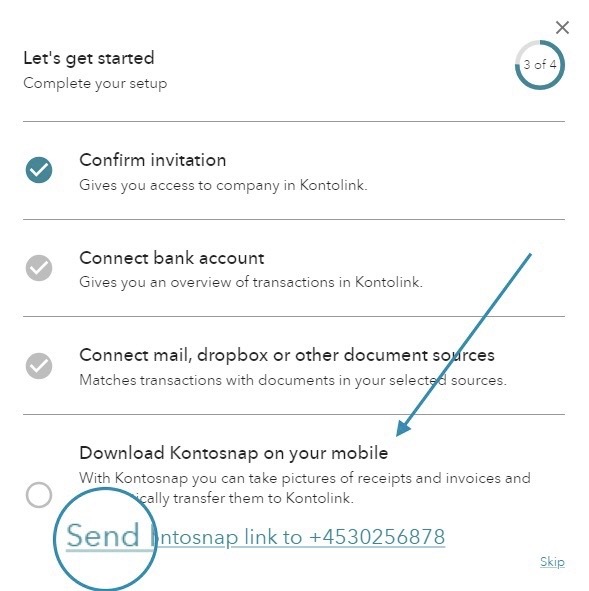
Do you need help?
You can always get in contact with us on our chat or e-mail: hello@kontolink.com.
You are also more than welcome to give us a call on + 45 7199 9770.