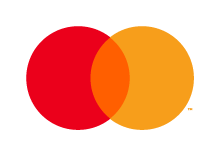This article will show you how to connect your Microsoft mail to Kontolink.
It’s important that you have a real Microsoft mail – In other words, it must not be a shared inbox, a group or anything like that. If that is the case, Kontolink won’t be able to connect to it.
How to connect
Open “Document sources”
A document source is the place, were you keep your documents.
1. Open the menu in the upper left corner.
2. Click on “Add new”.
3. Choose “Connect to Microsoft mail”.
→


Press start, to establish the connection
You will be taken to Microsofts own login-site.
4. Inset your login information.
←
Are you already logged in (in another tap), the connection will automatically happen.
Therefore, be aware that you are not logged in to a different Microsoft account in your browser.
Inset email and password
5. Inset your email and password through the safe connection.
→


There you go! 🎉
You’re Microsoft mail is now connected to Kontolink.
←
These email domains are included in the Microsoft integration
Here´s a list of domains that use Microsoft servers:
- @outlook.com/@outlook.dk
- @live.dk / @live.com
- @hotmail.dk / @hotmail.com
- @msn.dk / @msn.com
- If you have an Office 365 email with your own domain.
Do you need help?
You can reach us on our chat, mail: hello@kontolink.com or tel. +45 7199 9770.