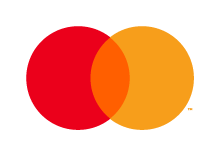You can easily invite your colleagues, employees, accountant or whoever you want to your account in Kontolink.
This guide will show you how in 4 simple steps.
How to invite extra users
1. Click on the menu (the 3 lines in the upper left corner).
2. Click on “Users”.
→
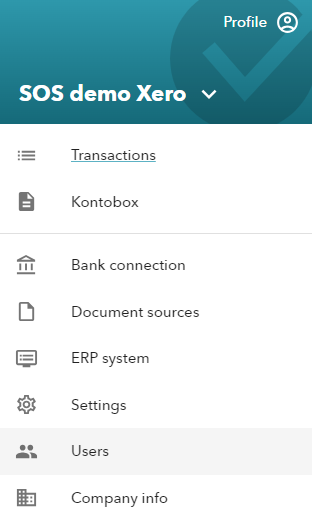
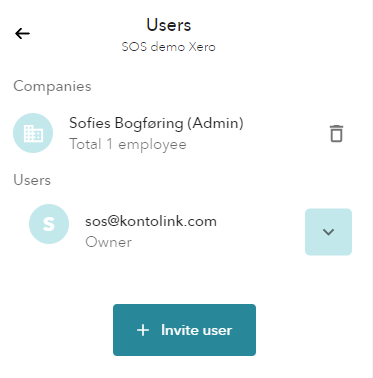
3. Choose “Invite user”
←
4. Enter the name and the email of the person you want to invite.
Decide which user role and which tasks the user should get.
→
Read more about user roles here.
Read more about assigning tasks here.
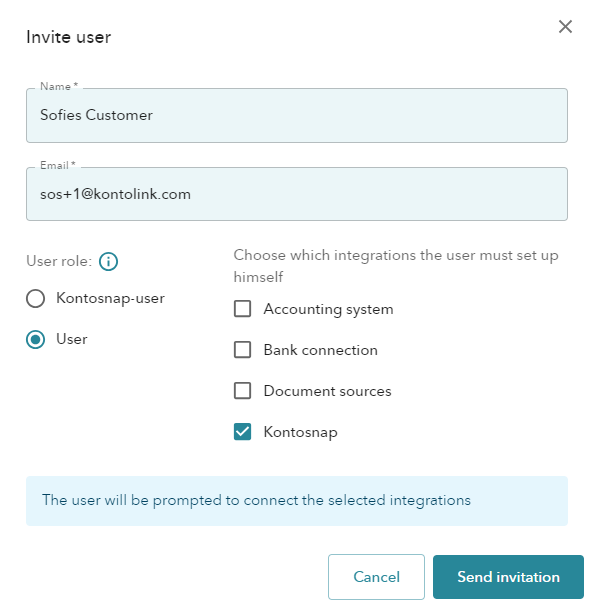
There you go! The invited user will now receive an email with a link they can accept, and then have access to the account in Kontolink.
Do you need help?
We’re always happy to help, so feel free to contact us on our chat, mail or phone 😊
- hello@kontolink.com
- +45 7199 9770