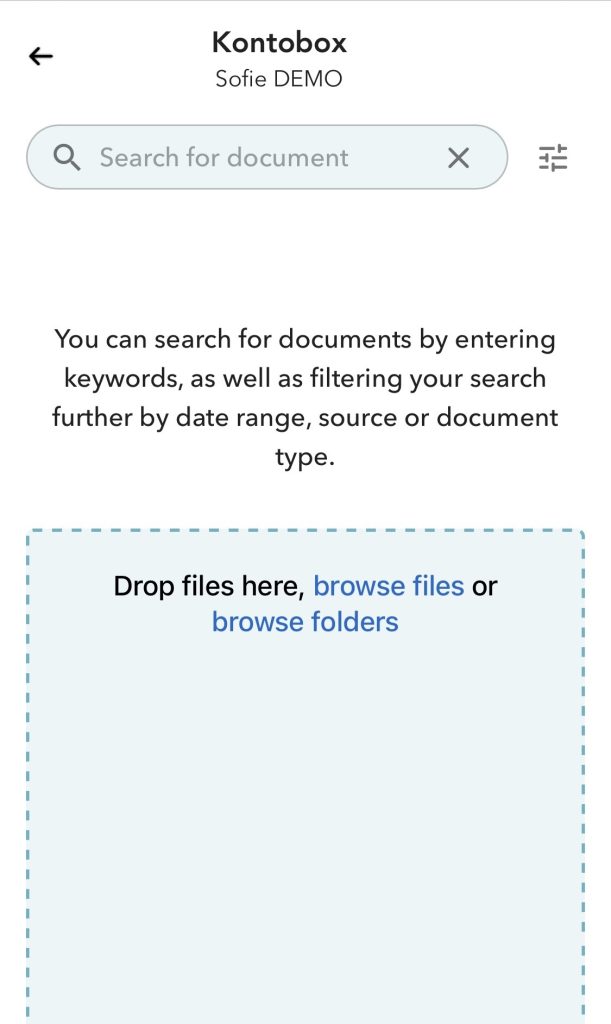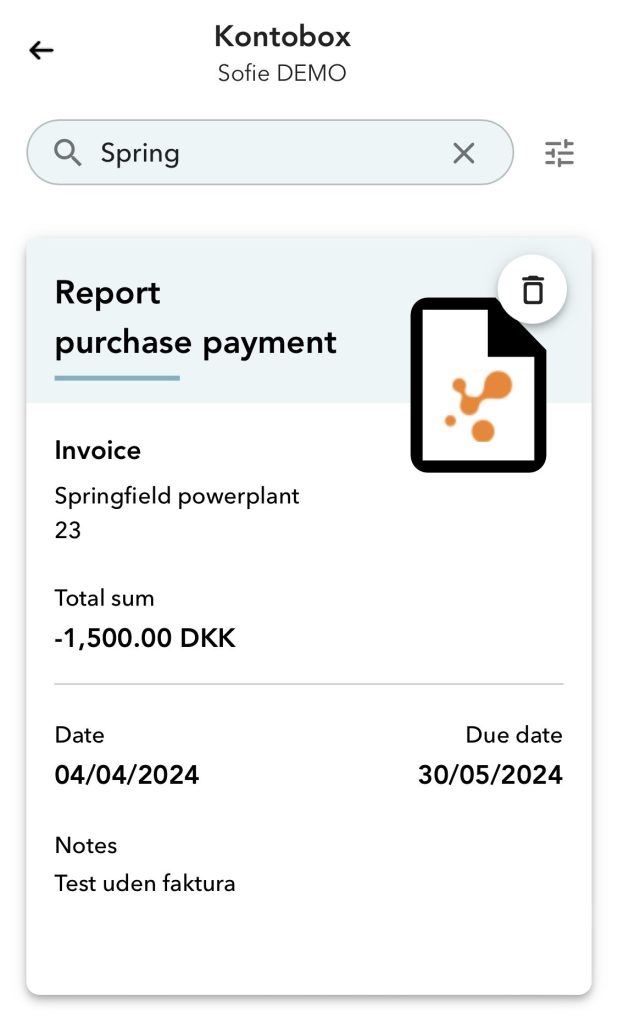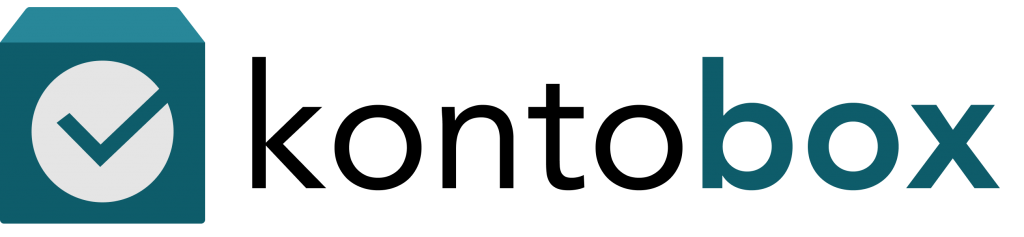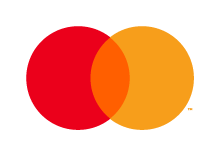In Kontolink, your documents are collected. This can be done from several document sources.
It can, for example, be from your inbox and through Kontosnap. All document that Kontolink collects will be collected in your Kontobox. That way, you have your documents in one place.
How to find your Kontobox
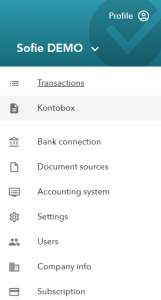
You can find your Kontobox in your Kontolink menu (the three horizontal lines in the upper left corner).

You can use your Kontobox to:
- Upload documents
- Search for a specific document
- Transfer documents to other transactions.
Search for a document by e.g. a date range, a specific text, a document source or the document type.
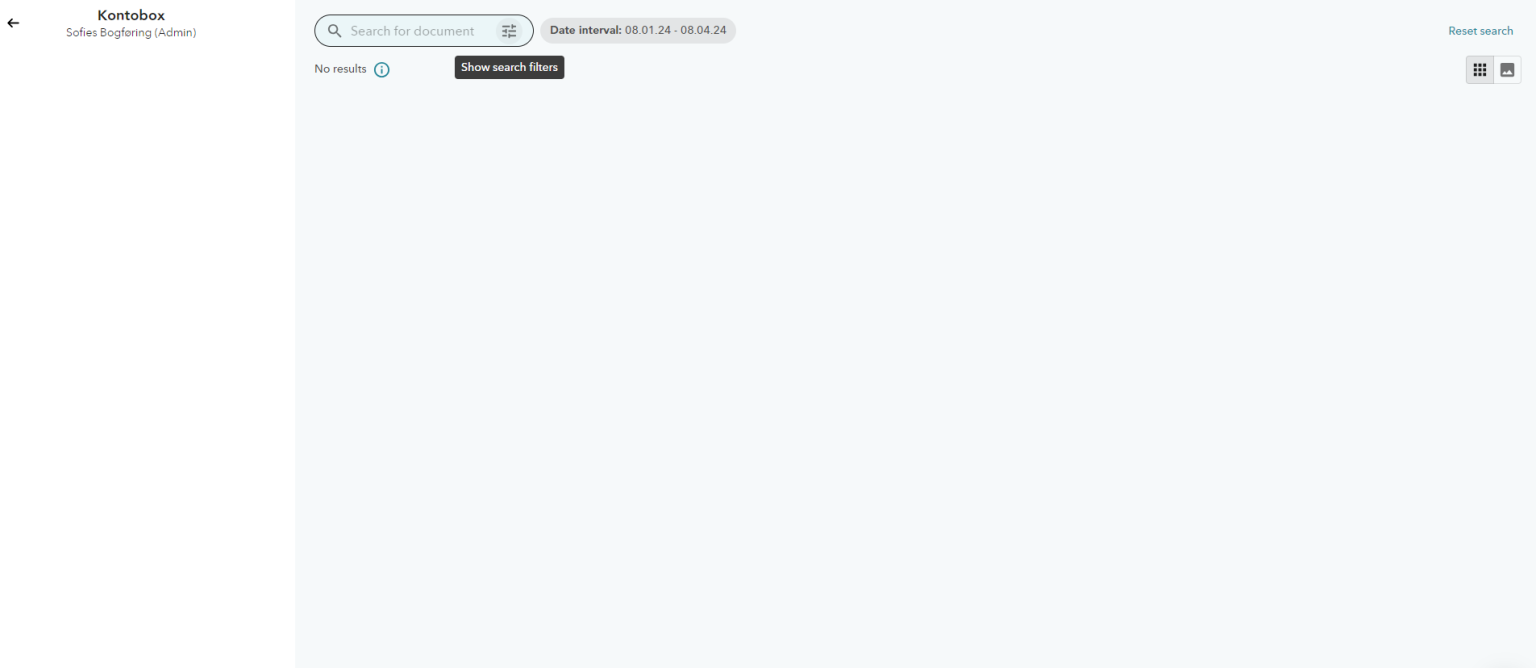
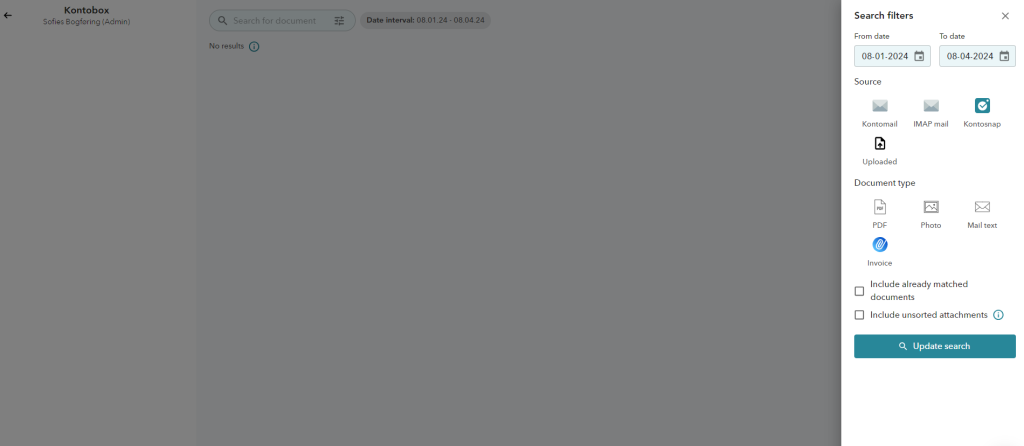
Note: When you search for documents in Kontobox, you will only see documents that haven’t yet been approved. If you want to search among approved documents as well, “Include already matched documents” must be switched on.
Kontobox on the phone
Open your browser on the phone and select ‘Kontobox’ in the menu
or
Jump directly to your Kontobox via this link: Kontobox