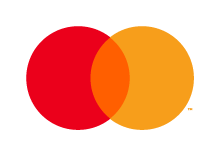Kontohub (shift+h) gives the bookkeeper/accountant a comprehensive overview of companies created in Kontolink.
Read on, and you will be guided through all of the functions in Kontohub:
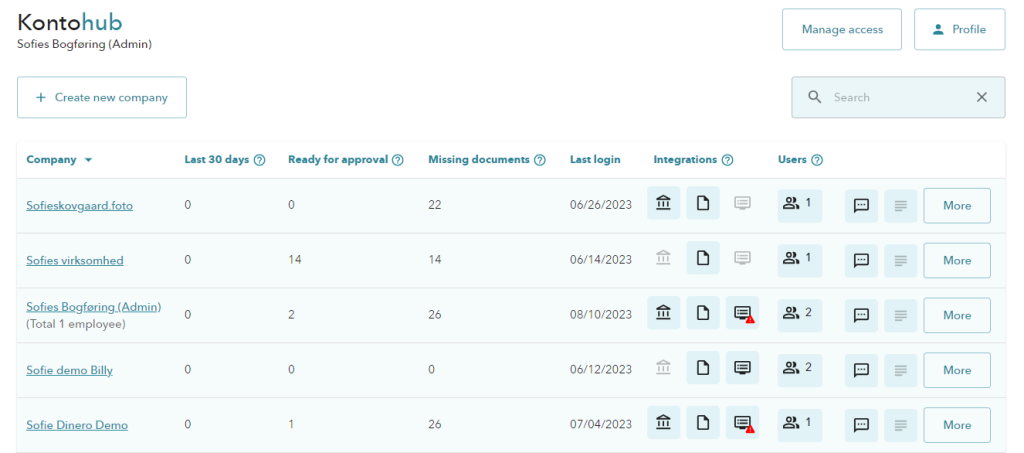
NOTE: Kontohub is only available with a bookkeeper/accountant package.
Create new company
In Kontohub you have the option to create a new company through the “Create new company” button in the top left.
→
You can read more about company creation in the articles here:
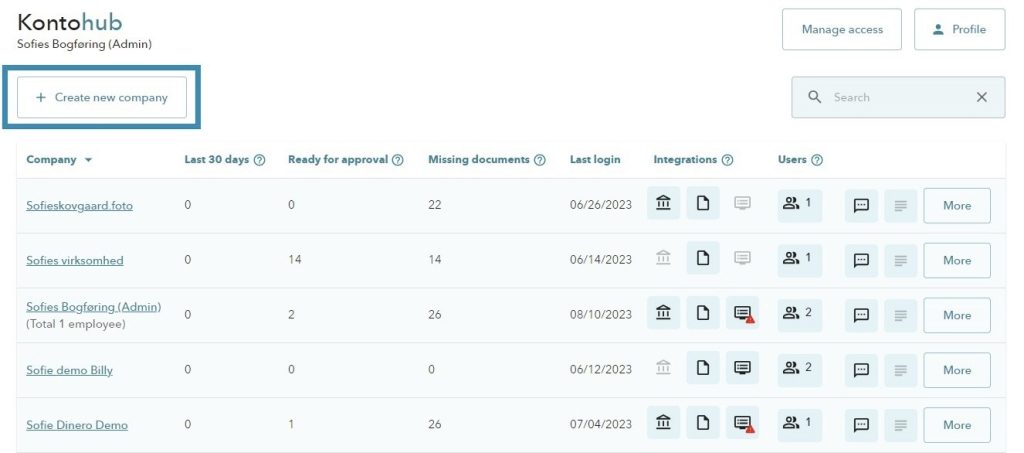

Company column
The “Company” column provides an overview of all of the created companies under the admin agreement.
→
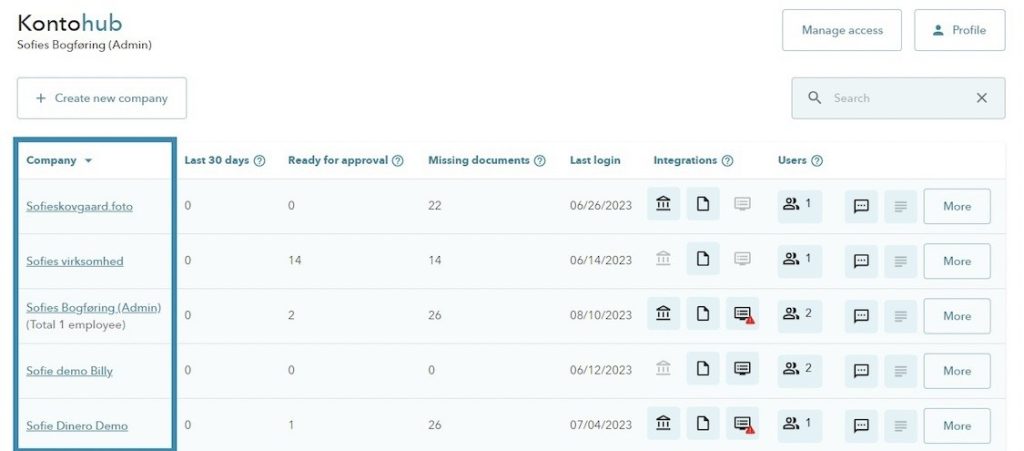
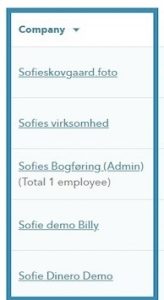
Last 30 days
The “Last 30 days” column shows the numbers of transactions in the bank for the past 30 days.
→
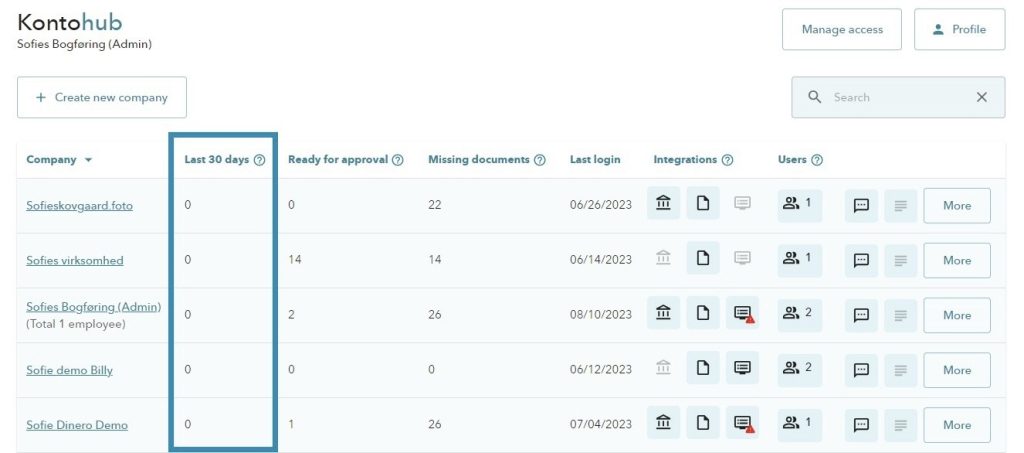
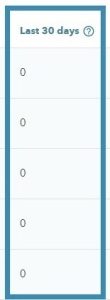
Ready for approval
The “Ready for approval” column shows how many transactions that are ready to be approved.
→
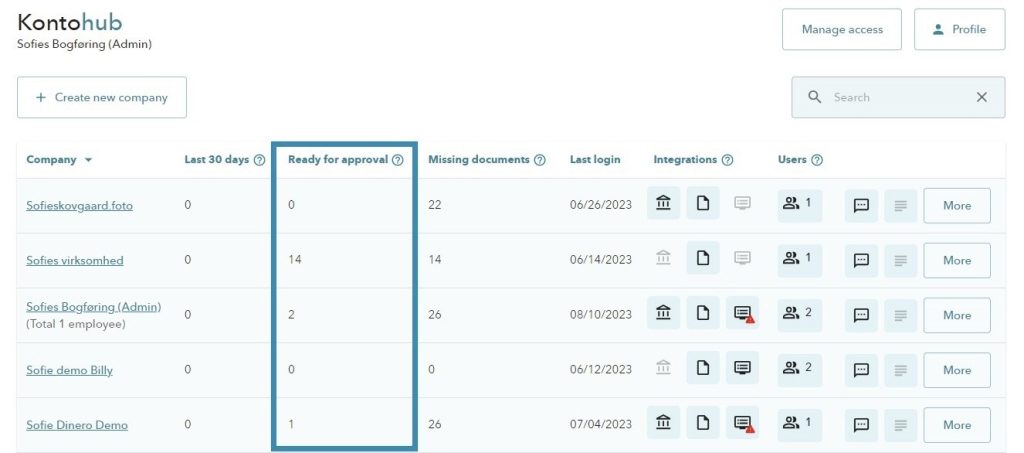

Missing documents
The “Missing documents” shows the number of transactions that haven’t been matched with a document yet.
→
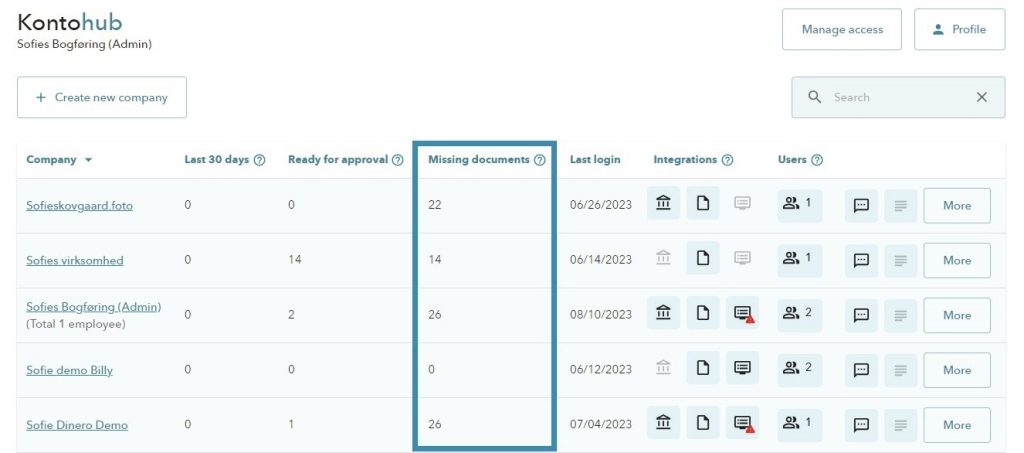

Last login
The “Last login” column shows the last time someone was logged into the company.
→
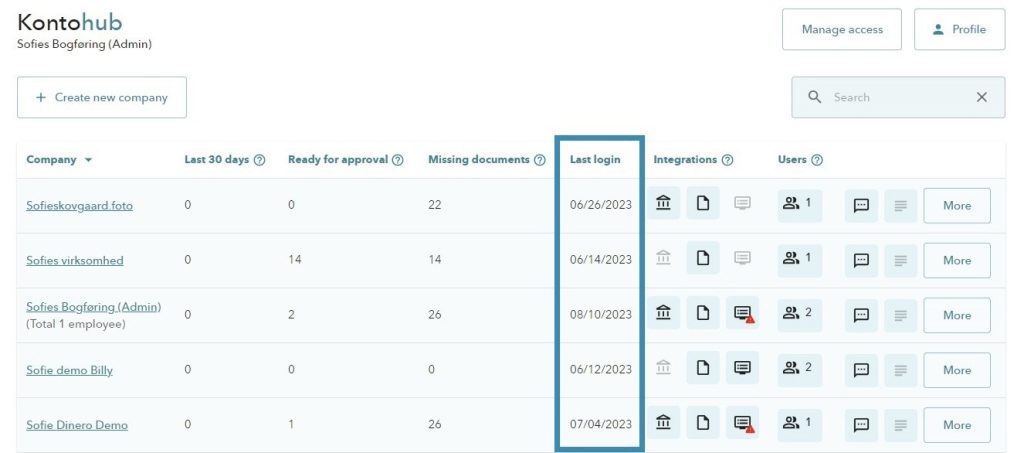
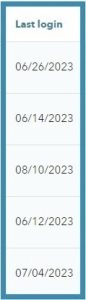
Integrations
The “Integrations” column shows which integrations are connected.
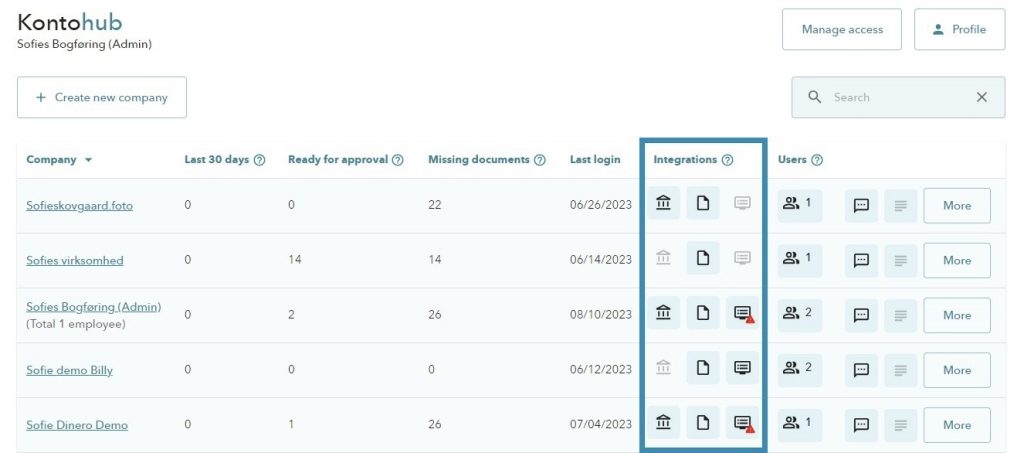
Bank
Documents
ERP system
The red warning triangles will be visible if there is a connection/setup error.
→
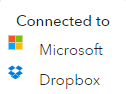

Users
The “Users” column shows which users has access to the companies.
The red dot signals that the user hasn’t accepted the invitation yet.
→
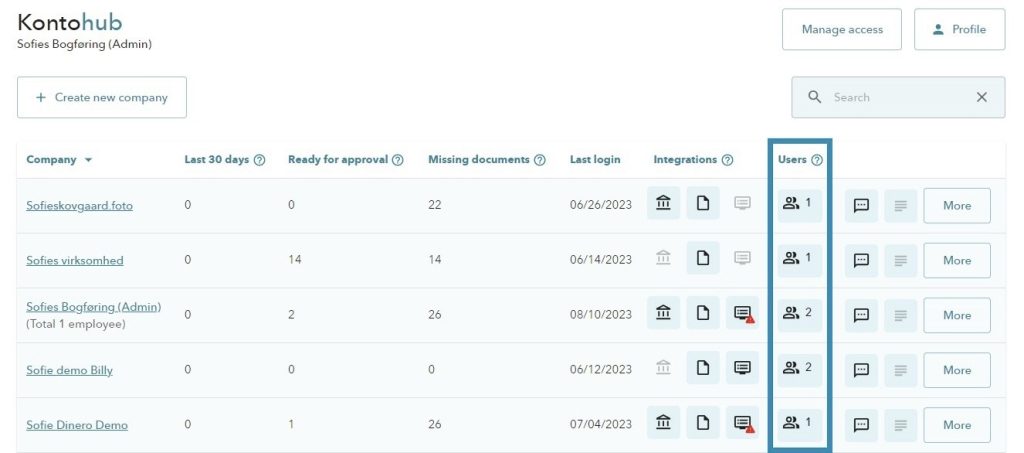

Messages
In the “Messages” column you can easily and quickly send a message to a client.
Messages can be sent to the customer’s email, Kontosnap or SMS.
→
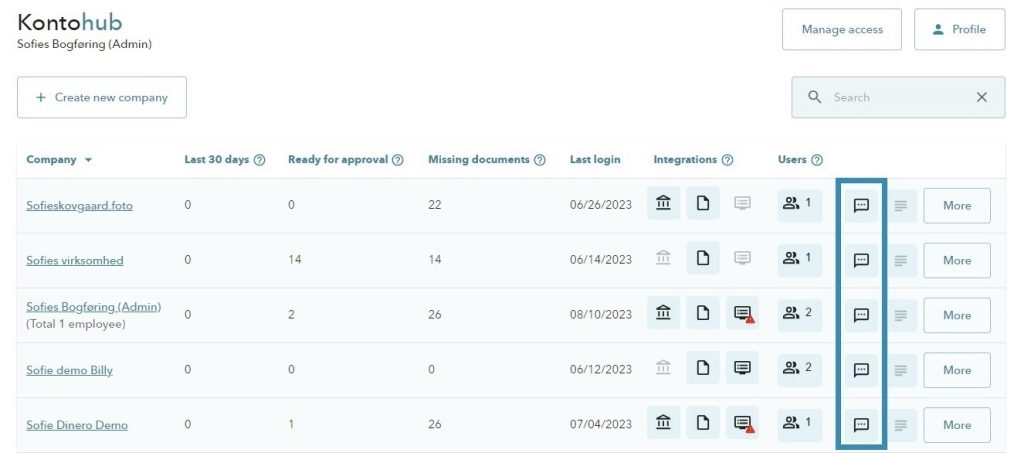

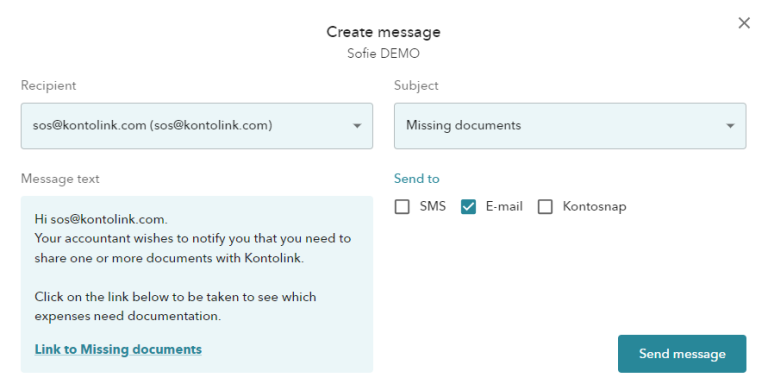
Note
In the “Note” column, you can write a note to yourself (or others).
The note text can also be searched in the Kontohub search field.
→
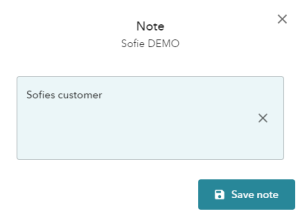
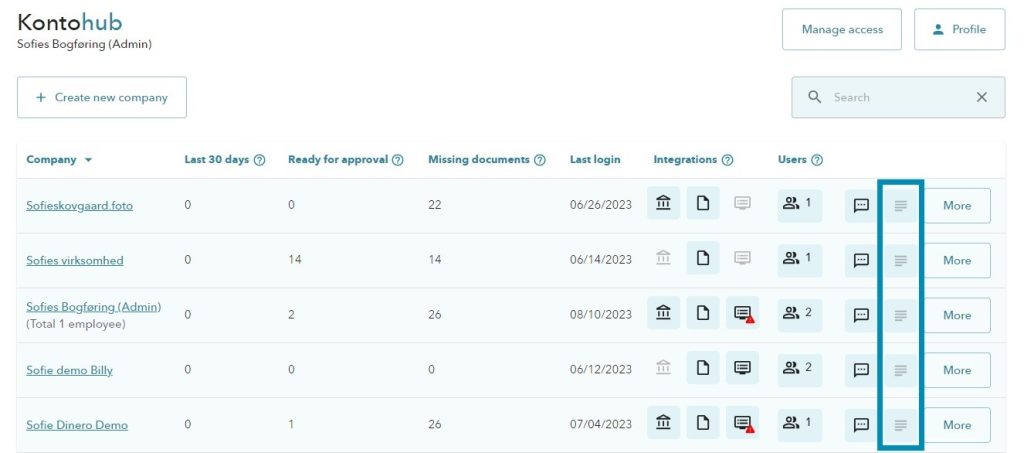

More
In the “More” column you have 2 functions:
- You can export transactions
- You can make a balance check
→
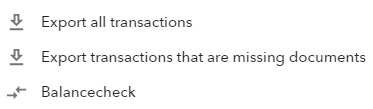
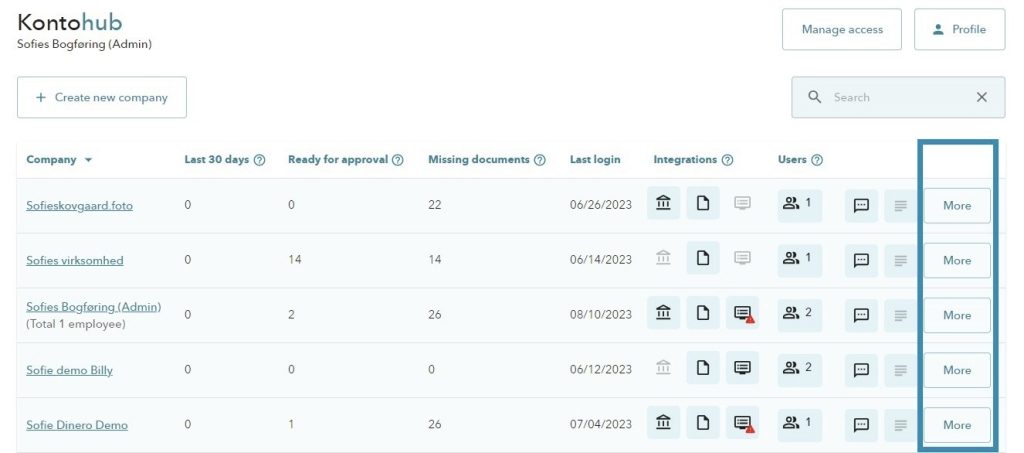

Search field
In the “Search field”, it’s possible to search for company names or text from the note field.
→
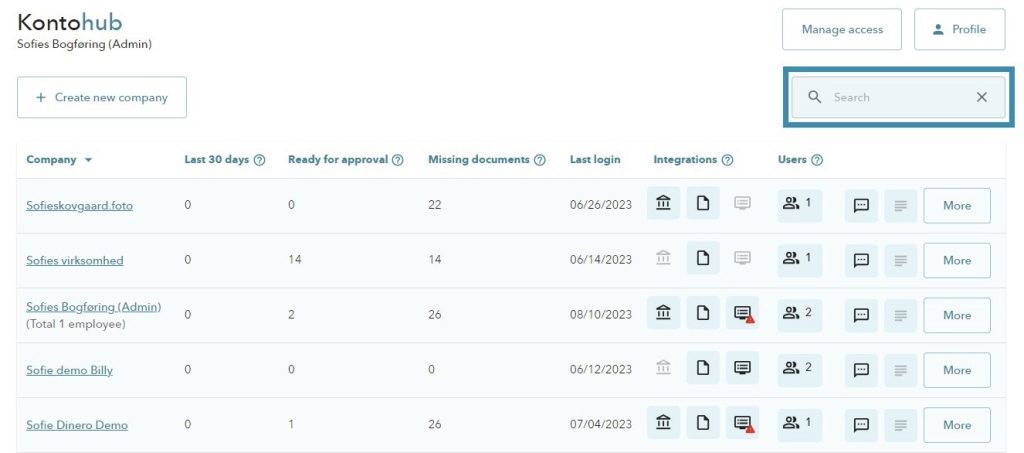


Do you want Kontohub?
Write, call or book us to an online introduction 😊
- hello@kontolink.com
- +45 7199 9770
- Book introduction